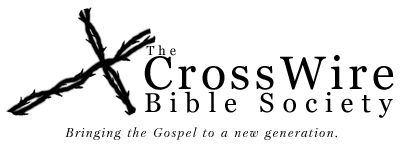Source Code
Source code can be had from our subversion repository using the following URL:https://crosswire.org/svn/flashcards
Under Linux
SVN may be used to obtain the latest source by using the SVN URL:
https://crosswire.org/svn/flashcards/trunk
eg.
$ svn checkout https://crosswire.org/svn/flashcards/trunk flashcards
Under Windows
- Download TortoiseSVN (http://tortoisesvn.tigris.org/)
- Install it.
- Create a directory for your SVN source checkout, eg. D:\src\flashcards
- Open this folder and right-click on the background
- Choose the "Checkout..." option.
- Enter the correct URL for the repository, eg. https://crosswire.org/svn/flashcards/trunk
- Choose OK and that should be it